Hello.
I got few mails from my readers asking me to share How did I designed this blog and share the tips. So I will start with the Professional Looking Code Box. This tutorial assumes that you have at least little bit knowledge of working around with templates.
This Professional looking Code Box can also be used with Wordpress, but here I am taking the example of Blogger.
Also this Code Box comes with a hover effect, that is when you hover your mouse over this the color changes.
I got few mails from my readers asking me to share How did I designed this blog and share the tips. So I will start with the Professional Looking Code Box. This tutorial assumes that you have at least little bit knowledge of working around with templates.
This Professional looking Code Box can also be used with Wordpress, but here I am taking the example of Blogger.
Also this Code Box comes with a hover effect, that is when you hover your mouse over this the color changes.














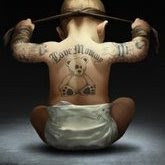
0 comments:
Post a Comment